TabbedPageDemo

The Xamarin.Forms TabbedPage allows easy navigation among several similar pages. The actual implementation of TabbedPage is different on the iPhone, Android, and Windows Phone platform. As this sample program demonstrates, it is easiest to set theItemsSource property of TabbedPage to a collection of data items, and use data-binding in XAML to define a user interface that displays these items.
The TabbedPageDemo displays information about three species of primates with photographs from Wikipedia.
If you open the solution in Xamarin Studio, it will not be able to load the Windows Phone project; and if you open the solution in Xamarin Studio under Windows, it will not be able to load the iOS project either.
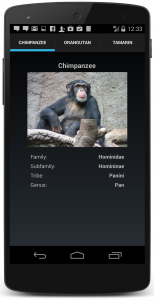
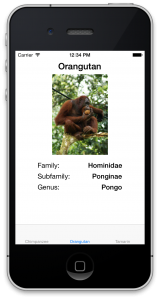

Author : https://github.com/rzaitov.
If you like this tutorial then you can download full copy of the code from github.
Leave a Reply