Installing an Apple watch app using provisioning profiles and UDID(Developer Guide)

Requirements:
- Mac OS X
- iOS 8 or above
- Xcode 6 or above
Steps:
- Apple watch has an UDID and it’s required to install your developer app on the watch.
- To access the UDID, make sure your Watch is paired up with your iPhone.
- Unfortunately, Apple has provided the UDID access only through Xcode so far. So, if you have Xcode installed, launch the app.M
- Go to Window> Devices(Cmd-shift-2)
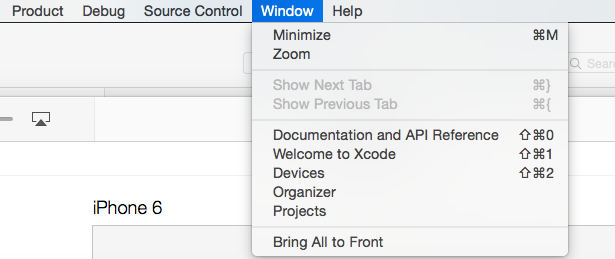
- Once the devices shows up, Please see the screen shot below. Grab the Identifier number from Apple watch Section.
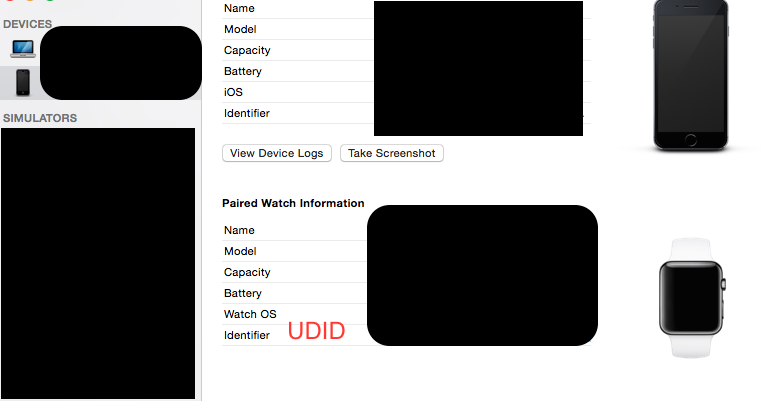
Leave a Reply