Photo Filter

This is an app extension sample showing you how to implement a Photo Editing extension. This extension allows the user to select a filter effect to apply to the photo or video selected in Photos or Camera.
Instructions
To enable the Photo Editing extension:
- Go to the iOS native Photo App (if you don’t have any photo, please add one, or take a screenshot).
- Click on Edit.
- Click on the tree dots to use a new Photo Editing Tool.
- Click on more and enable PhotoFilter.
- You can now click on PhotoFilter and start editing the photo.
- Choose your filter.
- Finally click on done to apply your changes.
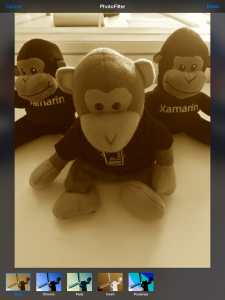
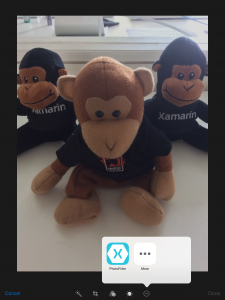
Author : https://github.com/VincentDondain.
If you like this tutorial then you can download full copy of the code from github.
Leave a Reply